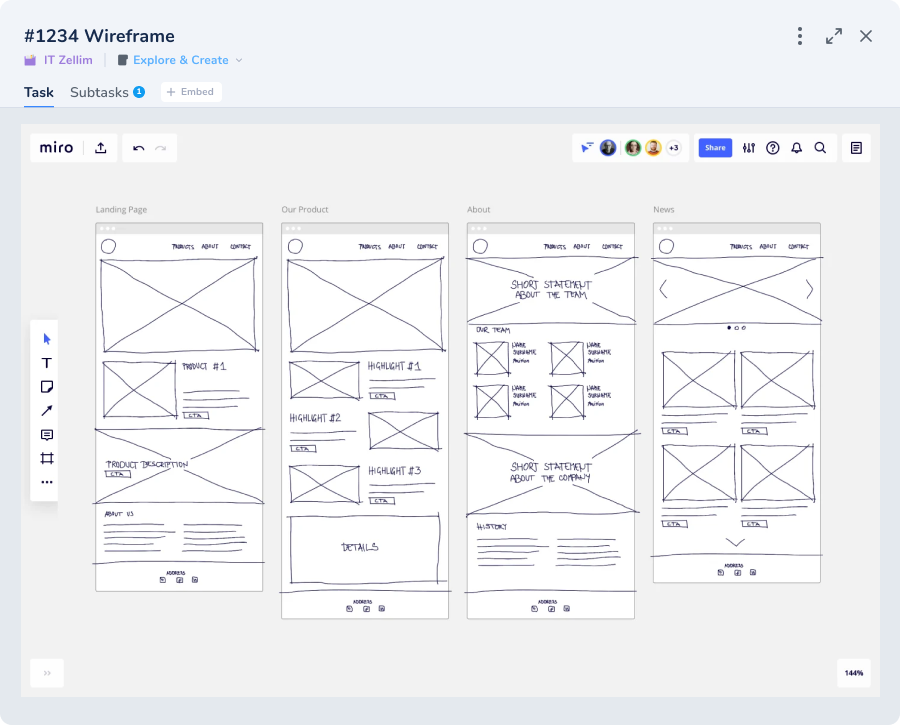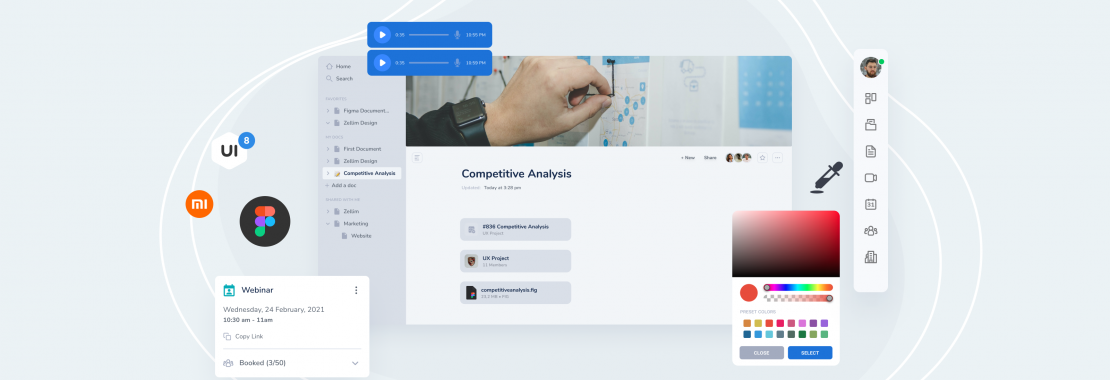
5 steps for creating a lean UX process with Zellim
When it comes to the UX design process, it can be easy to fall into endless iterations. While this can mean passionate collaboration, it can also lead to costly delays, confusion, and compromise. The client might ask for a small change that takes days to implement, the initial mockup might look different than the final result, and it can be especially difficult when working with a team, as some people (especially in smaller teams) might disagree about their own ideas or yours. With a lean UX process, however, you can create a streamlined workflow that minimizes friction and maximizes results.
In this blog post, we want to show how to use these tools and templates throughout the entire UX design process, simplifying it for the whole team.
1. Use project templates and Docs for UX research
When it comes to UX research, staying organized and on track is essential. With Zellim’s project management tool, you can easily set up and manage research tasks, from recruiting participants to conducting interviews and user testing. Easily assign tasks to team members, set deadlines, and track progress in real-time to make sure everything gets done on time.
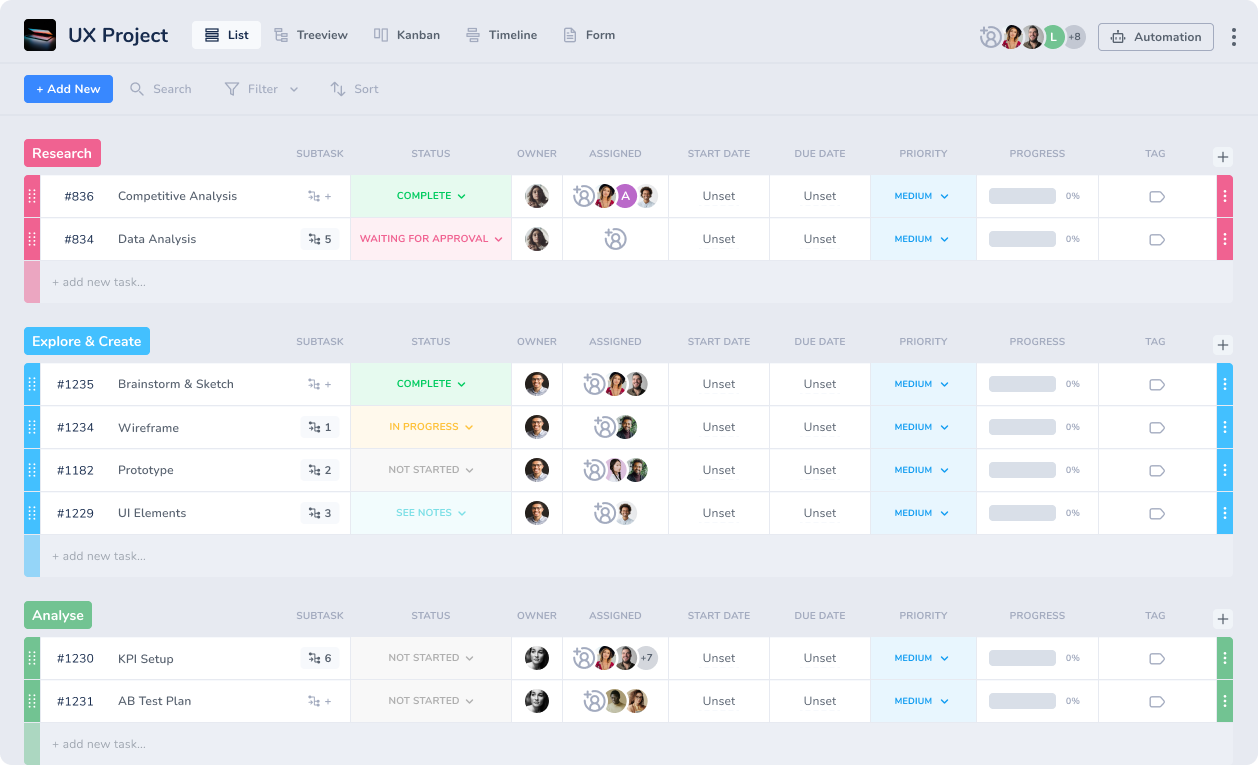
Once you’ve completed your research, it’s essential to collaborate on the findings and analysis with your team members. Zellim’s doc editor allows you to easily create and edit documents, spreadsheets, and other files in real time. Plus, it allows you to create and share design artifacts such as user personas, customer journey maps, and process flows, for easier feedback and input.
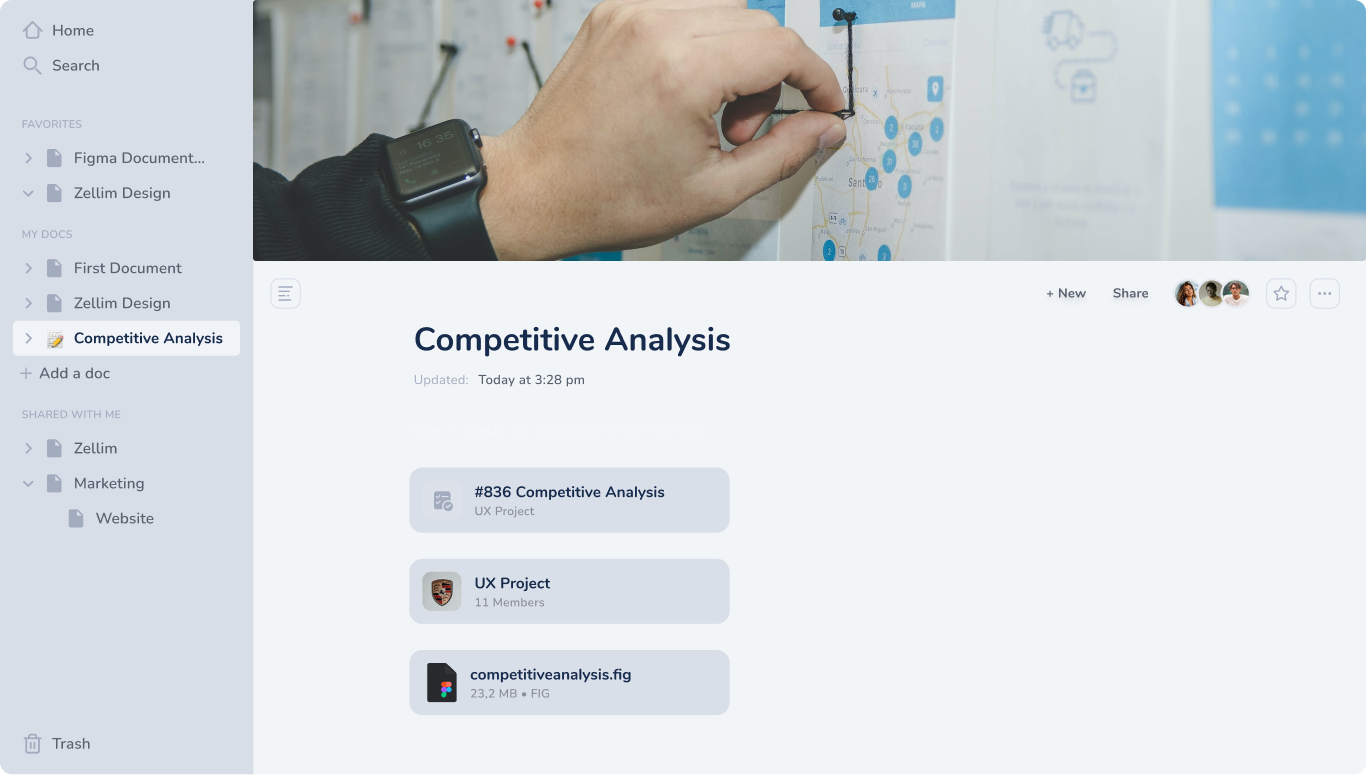
2. Use voice channels and videoconferencing to simplify communication
Effective communication and collaboration are key components of a successful UX process. Zellim’s chat and voice channels allow team members to easily communicate and collaborate with one another, no matter where they are located. The assigned project manager can easily create multiple channels and reach out to members of the team with the click of a button. Plus, the screen-sharing feature makes it easy to share information without the need for a video call.
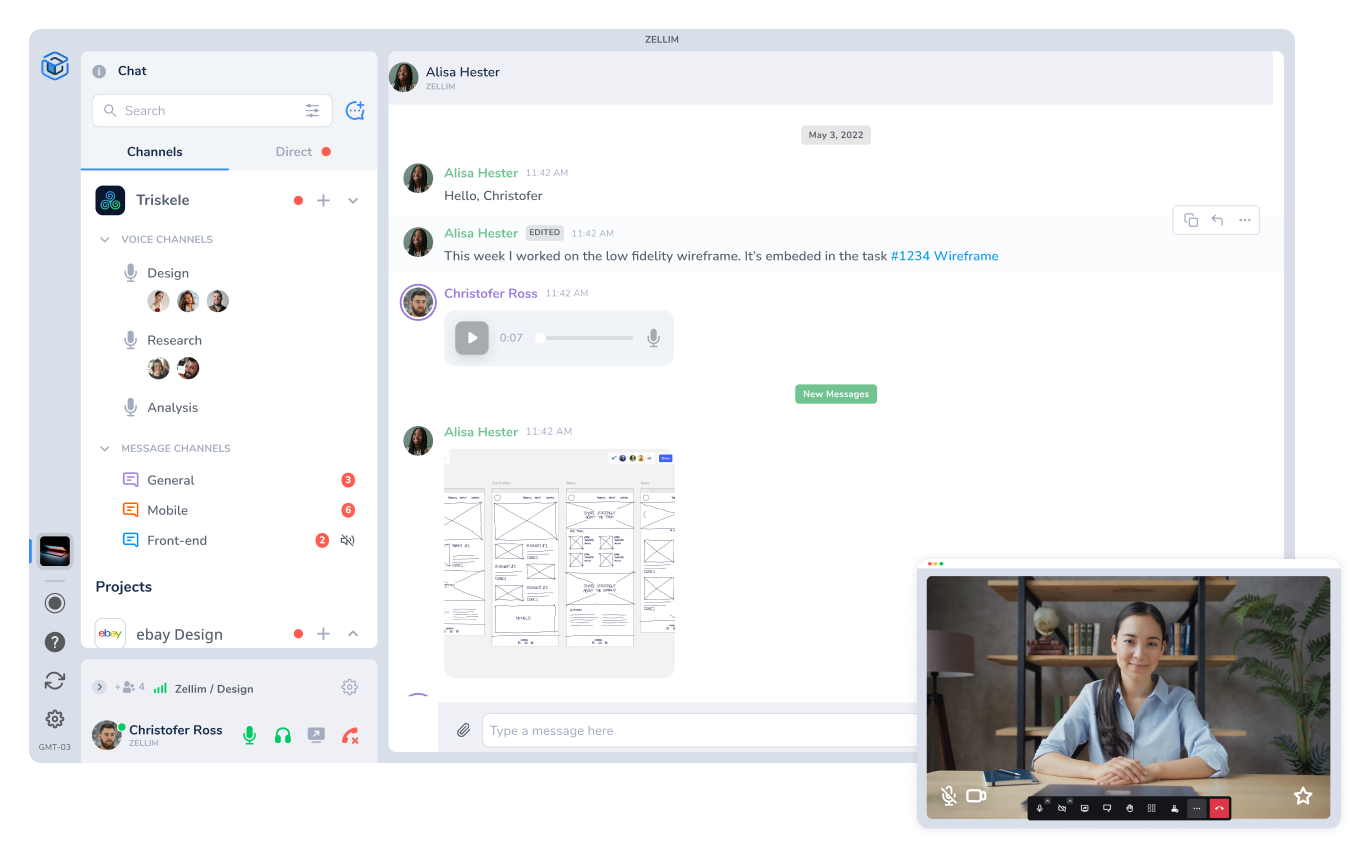
Face-to-face communication can also be greatly beneficial to a better understanding of the project and its requirements. Zellim’s video conferencing allows for the creation of recurring meetings, as well as recordings, without the need to create complicated URLs or install programs.
3. Keep track of assets, progress and design decisions
One of the key aspects of the user experience design process is visualizing the layout and functionality of a product before it is developed. With Zellim, teams can easily embed design files such as wireframes and mockups, making it simple to get feedback and make design decisions in real time.
With our fully customizable project feature, teams can document and organize workflows and methodologies and work together, making comments, suggestions, and changes, streamlining the design process and ensuring that everyone is aligned and working towards the same goal.
4. Automate repetitive work
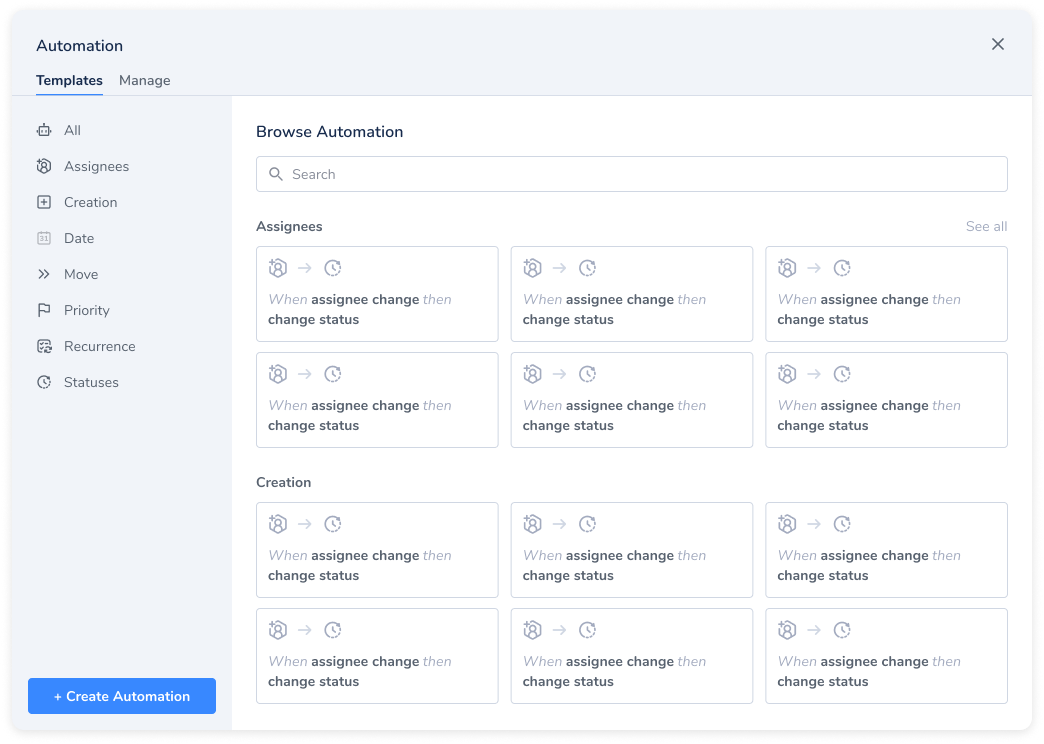
By automating repetitive tasks and processes, teams can save valuable time and resources, and focus on more important aspects of the UX design process such as user research and testing.
Zellim’s task automations allow users to set up recurring tasks and workflows, such as updating progress reports on a regular basis or adding assignees to specific tasks. This can help to ensure that important tasks are not forgotten and that the team stays on track. It also minimizes the need for manual data entry and helps to keep the workflow moving smoothly.
Overall, the automation feature of Zellim can be a powerful tool for UX teams, allowing them to focus on what’s important and reducing the risk of manual errors, which makes the process more efficient, productive and less prone to mistakes.
5. Gather testing reports and user feedback with Forms
With Zellim’s Form feature, teams can easily gather feedback from users and create tasks based on the responses. Team members create custom forms and send them to testers. Once the users complete the form, the information is automatically used to create tasks in Zellim, providing a centralized and organized way for the team to track the feedback and testing reports.
With the ability to easily keep track of responses in one place, the team can quickly identify patterns and recurring issues in the feedback and make data-driven decisions, as well as categorize the feedback by different attributes like severity, priority, or type, making it more manageable.
It also provides a powerful way to analyze and track the progress of the feedback and testing reports over time, allowing teams to quickly see what areas need more attention and where improvements have been made.
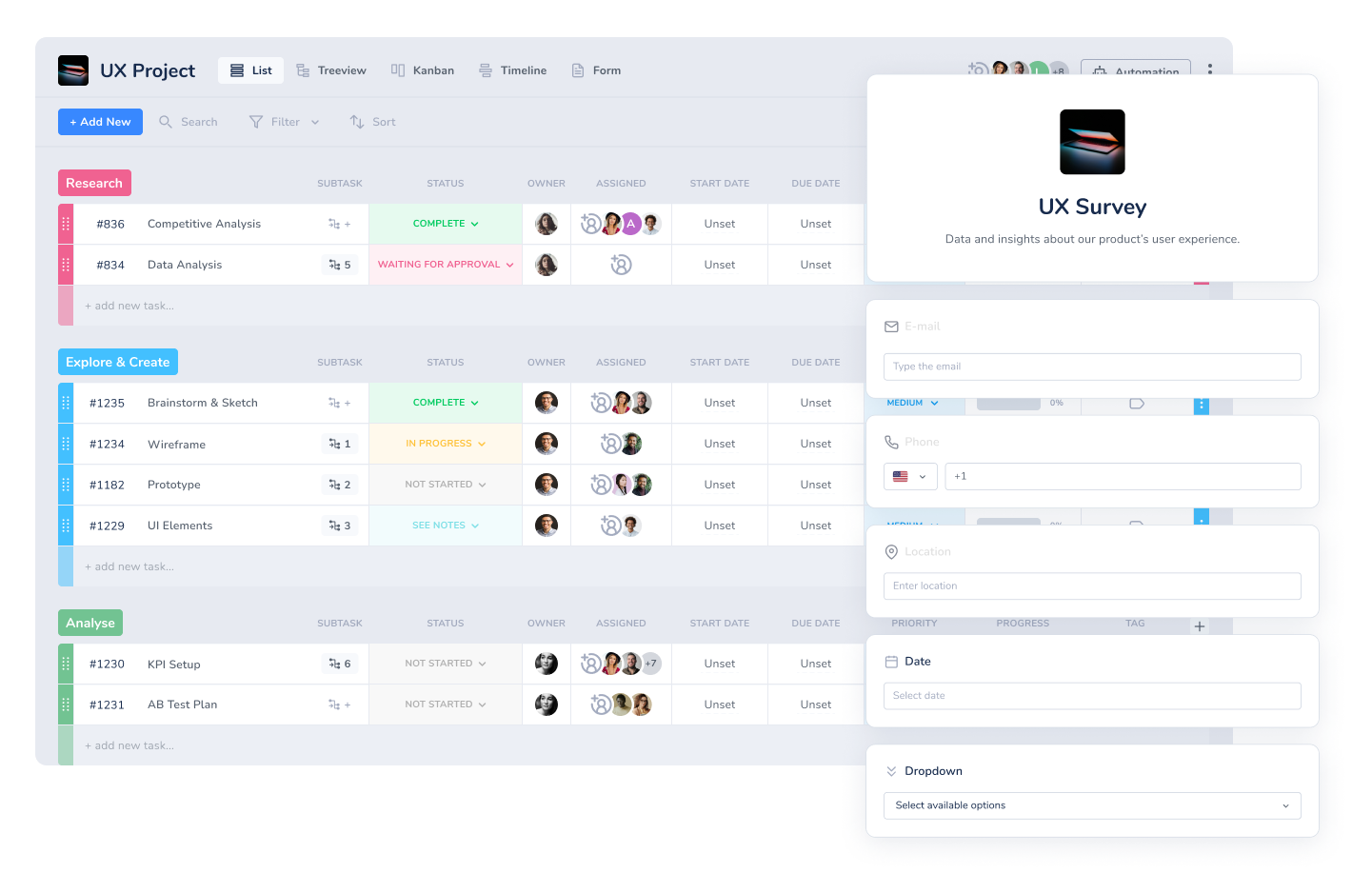
As an experienced UX designer and developer, you can probably navigate your way around the design process without help. But if you’re new to the field, it can seem like a huge, daunting task that takes a lifetime to learn. Luckily Zellim is here to help you on your UX journey. Whether you’re working in a remote or collaborative setting, need friends who share your values and goals, or are just looking for something new, Zellim’s got what you need! Start your free trial now.