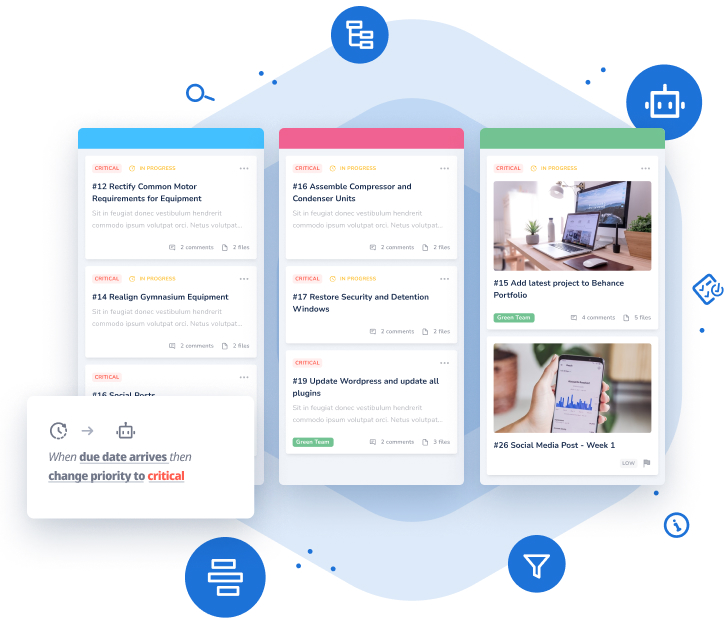PROJECTS
4 Different Project Views
PROJECTS
Productivity Resources
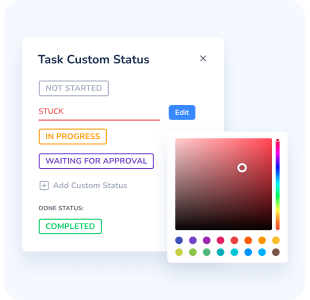
Custom Statuses
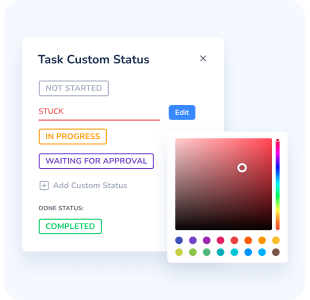
Create the workflow you desire and view where each task is at a glance.

Bulk Actions

Make changes across a set of tasks or subtasks all at the same time.
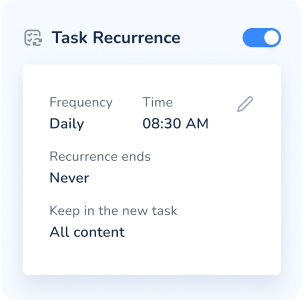
Recurring Tasks
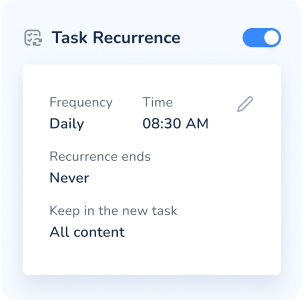
Minimize the time consuming activity of planning and assigning recurring tasks.
Projects
Automations
Quickly and efficiently manage projects of any size. Move rapidly through task procedures and automatically progress team members to the next order of operation.
Projects
Forms
Customize and send out forms that automatically create tasks based on responses. Combine them with automations for complete client/task management flow.
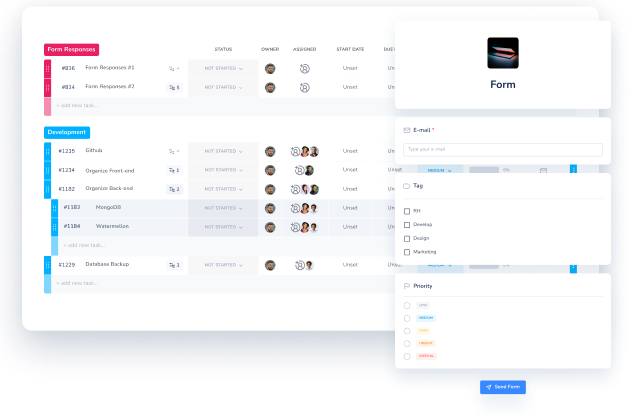
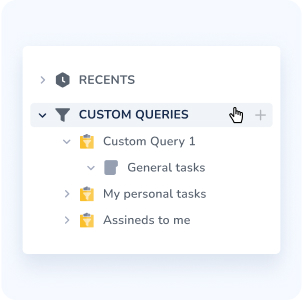
Custom Queries
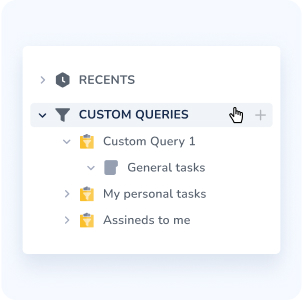
Find anything you need with just a simple click of your mouse.
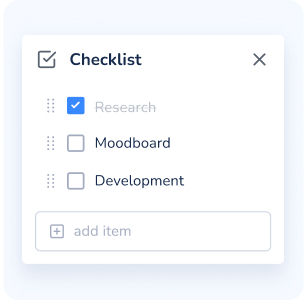
Task Checklists
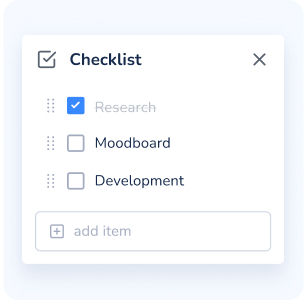
Break down projects into individual task components.
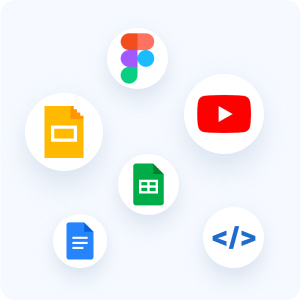
Embed Files
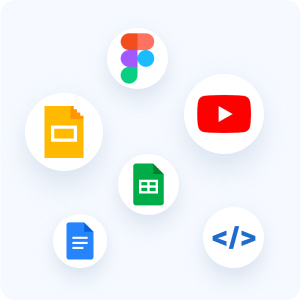
Collaborate easily right into your projects. Embed Google Docs, Sheets, Slides, Figma files and more!
Projects
Time tracking
Track hours for an accurate record for billing customers and to better understand where your team’s focus is being spent. Download timesheets to present to clients or management.
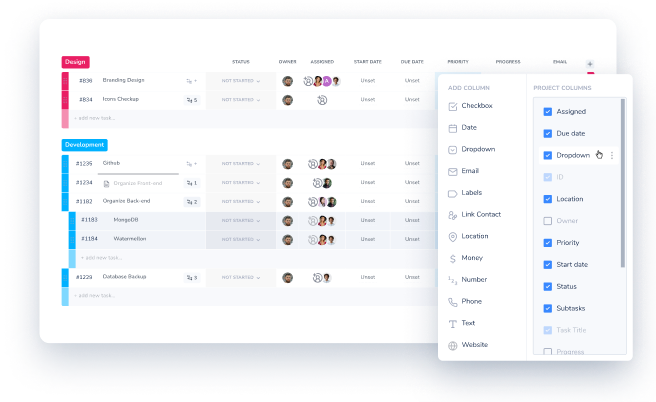
Projects
Custom Columns
Customize your project and Identify & visualize different progress metrics. With the help of custom columns, project managers can easily view a snapshot of project details and make changes quickly.
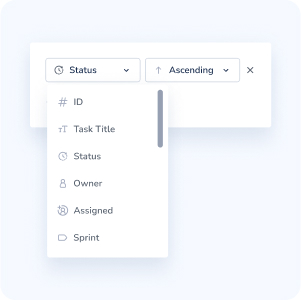
Sort Through Tasks
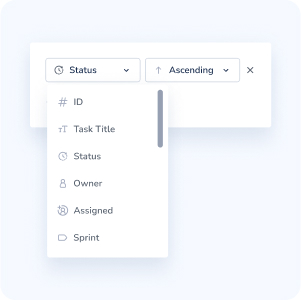
View your tasks in ascending or descending order, according to the characteristics chosen.
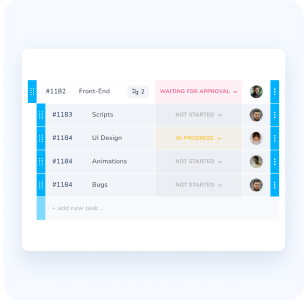
Subtasks
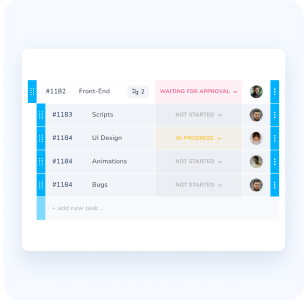
Break down larger projects into smaller, more manageable tasks.
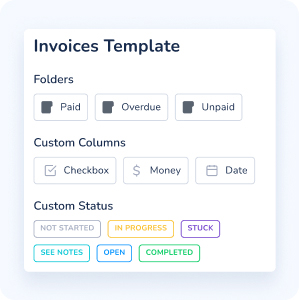
Templates
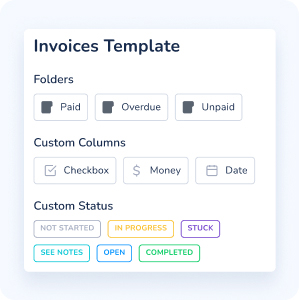
Choose the visual layout of your projects so you can create a workflow that’s right for you and your team.